
How to Rank Your Website Images on Google: Image SEO & Optimisations
Ever uploaded a beautiful photo to your website and thought, “This’ll turn heads” only to realise it’s nowhere to be found on Google? You’re not alone.
Whether you’re a Brisbane-based café owner showing off your brunch menu, a Ballarat tradie sharing before-and-after reno shots, or a boutique store updating product pages, images are a powerful way to get noticed online. But if Google can’t “see” your images properly, you’re missing out on traffic and leads.
The good news? With a few tweaks, you can boost your image visibility and help them appear in Google search and image results.
Why Aren’t My Website Images Showing Up on Google?
Google doesn’t see images the way we do. It relies on clues, file names, image size, page content, and behind-the-scenes data, to understand what an image is and when to show it.
So, if your images are named “IMG_1234.jpg” and don’t have alt text or are buried in a slow-loading page, they’re flying under Google’s radar.
How Google Finds and Displays Images
Google “crawls” your website with bots that read your text, code, and image data. When it finds an image, it checks:
- The file name
- Alt text (used for accessibility and SEO)
- The surrounding page content
- Page speed and mobile-friendliness
- Image size and format
If all of that lines up and your site is indexed, the image can appear in Google Search or Google Images.
Simple Image SEO Basics You Can Do Today
These are the low-hanging fruit of image optimisation:
1. Rename Your Image Files
Instead of “IMG_20230501.jpg”, use “ballarat-bathroom-renovation.jpg”. This helps Google understand what the image is about.
If you didn’t rename the file before you uploaded it you have two options. Either download the image, change the file name and reupload it or use a tool like Phoenix Media Rename to rename the image
2. Add Descriptive Alt Text
Alt text serves both accessibility and SEO. It should describe what’s in the image while naturally including keywords (but no keyword stuffing).
Example:
Alt text for a Ballarat café latte shot:
“Flat white coffee served in blue ceramic cup at Paddington café”
WordPress Plugins with AI Alt Text Generation
Here’s some alt text tools (free, freemium/paid) that use AI to automatically generate alt text for images, either using file names, surrounding content, or direct image analysis (some with OpenAI or similar models):
- SEOPress Pro + OpenAI
Uses your OpenAI API key to generate alt text based on image content - Image SEO Optimizer
AI-driven alt text and filename suggestions, Uses EXIF data, image recognition, and NLP, There is a Free plan available (limited images), paid plans for more
3. Compress Images for Speed
Large image files slow down your site, which Google frowns upon. Use tools like TinyPNG or ImageOptim to shrink file sizes without losing quality.
4. Use Modern File Formats
WebP images load faster and are often smaller than JPEGs or PNGs. Most modern websites and CMS platforms support WebP now. LiteSpeed Cache when connected with Quic.Cloud will automatically handle this for you.
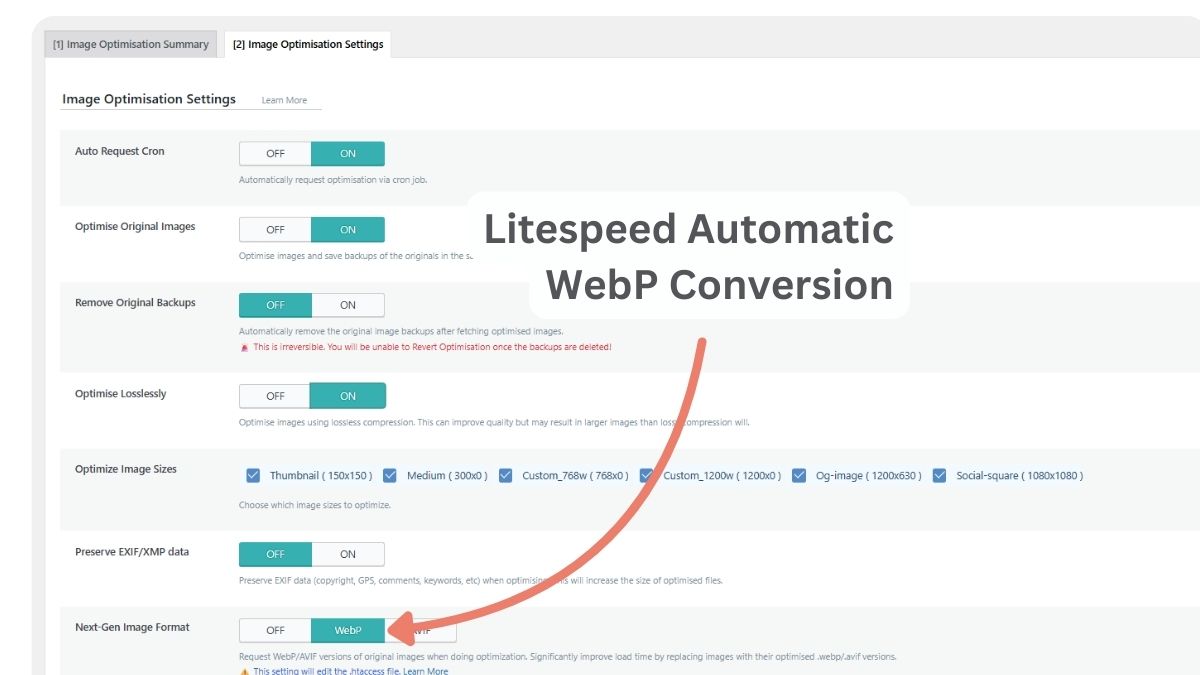
5. Resize your image
While this tip is mostly about page speed, it also helps with SEO, because a faster site means a better user experience, which Google values. We recommend resizing your images to the maximum size they’ll be displayed at on your website.
General guidelines:
- If your image displays at 800px wide, resize it to 800px before uploading
- For small images (e.g. icons or thumbnails under 450px), resize them to just above the size needed
For example: if it displays at 200px, upload it at around 220px, this helps preserve clarity when compression and WebP conversion are applied
Option 1: Resize Before Uploading
- Free tool: Pixlr X – a browser-based editor
- Paid tool: Adobe Photoshop – industry standard for professional image editing
Option 2: Resize Inside Breakdance
- Use the “Resize” setting under the image settings panel in Breakdance
- Set the exact width and/or height for the image to control output size (if you set the width only, breakdance will calculate the height automatically)
- Breakdance + LiteSpeed Cache will handle compression and WebP conversion automatically
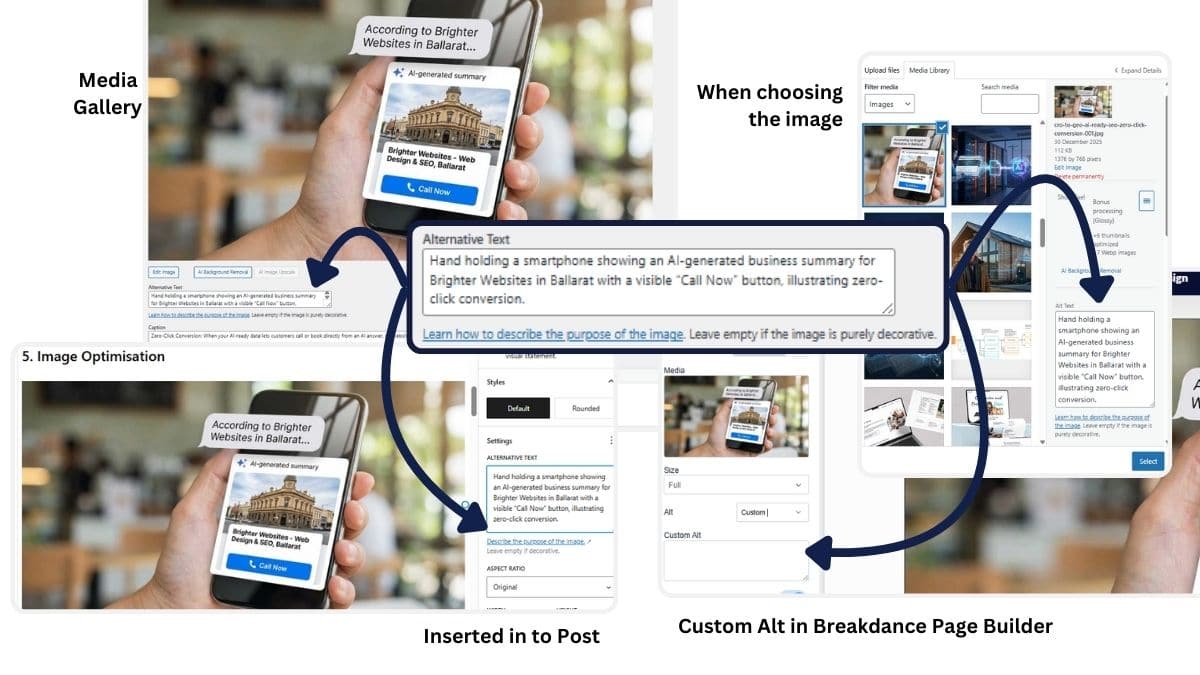
Add Meta & Structured Data for Extra Clarity
If you want to level up, add meta data like Geo Data to your image Meta and schema markup (structured data) to your image-rich pages. This helps Google know the image’s purpose, especially for product pages, recipes, events, and portfolios.
Tools like Google’s Rich Results Test can help you check if you’ve implemented schema correctly and we love Media Library Assistant to for editing and updated Image GEO Data in bulk, its a little tricky but possible to tag all your images from Ballarat to Brisbane.
Local SEO Tips for Image Visibility
Want to show up in local search and maps? These extra steps help:
- Use location keywords in alt text: Mention city or suburb names where relevant (e.g. “custom timber deck in Ballarat backyard”).
- Geotag your images (optional): For photographers or tradies, adding location metadata can help, especially in visual searches.
- Use images on your Google Business Profile: Post fresh, keyword-rich image content regularly – Google loves it.
Common Mistakes That Can Hurt Image Visibility
Here are some things to avoid:
- Using stock images only: Google knows when images appear across multiple sites, it’s better to use original, localised visuals.
- No alt text at all: This is a missed opportunity for both SEO and accessibility.
- Slow-loading images: Compress files and test on mobile.
- Uploading one massive image and shrinking it with code: Resize it before uploading to avoid unnecessary loading time.
Tools to Help You Optimise Images
A few handy helpers:
- TinyPNG / Litespeed Cache – Compress images
- Screaming Frog – Scan your site to find missing alt text or oversized images
- Google Search Console – Check which images Google has indexed from your site
- SEOPress (for WordPress users) – AI image Alt and Advanced Image SEO optimisations
Don’t Let Great Photos Go to Waste
If your business relies on visuals – whether it’s showcasing your work, your space, or your products image SEO should be part of your digital toolkit. It’s not complicated, just often overlooked.
Want help making sure your images (and your site) are set up to get found? Whether you’re in Brisbane, Ballarat, or beyond, we’d love to help.
What is Image Alt Description and how to write it.
Images play a significant role in enhancing website aesthetics and user engagement. However, without proper optimisation, images can hinder website performance and accessibility. Image Alt Text and overall image optimisation are essential components for improving search engine rankings and ensuring an inclusive user experience.
Understanding Image Alt Text
Image Alt Text is a brief, descriptive text assigned to an image on a webpage. It serves two primary purposes: aiding visually impaired users who rely on screen readers and helping search engines understand the context of the image. Properly implemented Alt Text contributes significantly to both accessibility and search engine optimisation (SEO).
Best Practices for Writing Effective Alt Text:
- Be Concise: Alt text should be brief and focused, ideally no longer than 125 characters. This ensures screen readers can deliver the information effectively.
- Be Accurate: The description should accurately reflect the image content and its purpose within the page context. Avoid misleading or vague descriptions.
- Avoid Redundancy: Do not repeat information already provided in nearby text. Alt text should add value, not duplicate content.
- Use Relevant Keywords: Incorporate appropriate keywords naturally without overstuffing. This can improve SEO while keeping the description user-friendly.
Example: Instead of writing “Image of a product,” a better alt text would be “Eco-friendly reusable water bottle with bamboo lid.”
Why Image Alt Text Matters:
- Accessibility: Alt text ensures that visually impaired users can understand the context and function of images through screen readers, enhancing their browsing experience.
- SEO Benefits: Search engines use alt text to index images correctly. Optimised alt text can help your website appear in image search results, boosting organic traffic.
- User Experience: Clear and relevant alt text improves the overall user experience by providing context, especially when images fail to load.
Comprehensive Image Optimisation Strategies
Beyond alt text, optimising the images themselves is crucial for website performance. Poorly optimised images can slow down your site, leading to higher bounce rates and lower search rankings.
Key Image Optimisation Techniques:
- Use Appropriate File Formats: Choose the right format for your images. JPEG is suitable for photos, PNG for images requiring transparency, and WebP for high-quality images with smaller file sizes.
- Compress Images: Use image compression tools to reduce file sizes without sacrificing quality. Tools like TinyPNG or ImageOptim can significantly improve load times.
- Responsive Images: Implement responsive design by using the
srcsetattribute in HTML to serve different image sizes for various devices. This ensures optimal display across desktops, tablets, and smartphones. - Descriptive File Names: Rename image files with descriptive, keyword-rich names instead of default file names like “IMG1234.jpg.” For example, use “organic-green-tea-packaging.jpg.”
- Lazy Loading: Enable lazy loading so that images load only when they appear in the user’s viewport. This improves initial page load speed.
Alt Text and Image SEO Synergy
Combining effective alt text with proper image optimisation creates a powerful SEO strategy. Search engines not only read the alt text but also consider file size, loading speed, and file naming conventions when ranking your site. This integrated approach enhances visibility and performance.
Optimising Image Alt Text and Image Use for SEO and Accessibility
Optimising your website’s images and implementing effective alt text are crucial steps in improving accessibility, user experience, and SEO performance. By writing concise, accurate, and keyword-rich alt text and applying comprehensive image optimisation strategies, you ensure that your website is both inclusive and search-engine friendly. Regularly auditing your images and alt text can help maintain a competitive edge in search rankings while providing an accessible experience for all users.
Need your website images pulling their weight in search?
Did you know we can customise your website to automatically
- Resize any image you upload to the optimum size and
- Automatically make the file size smaller
- Convert to WebP,
- Add Alt Text using AI
Plus we can clean up, optimise and compress all your current images fast! Let’s chat about how better SEO and web design can boost your visibility without a full website rebuild.
Image Optimization: The Underrated Factor
Guerilla STeel
While everyone obsesses over text content, we spent significant time on visual optimization:
Image ratio standardization:
- 70% of images: 16:9 (optimal for featured images and social sharing)
- 25% of images: 4:3 (traditional product shots)
- 5% of images: 1:1 (square formats for specific use cases)
The uniqueness principle:
- Every page has a unique featured image
- No template repetition
- Contextual, meaningful visuals throughout
- All images optimized for loading speed
Why does this matter? Because Google Image Search is a traffic source. Because rich results often pull images. Because AI Overviews frequently include visual elements.
And because when you’re competing for attention, professional, unique imagery signals quality.







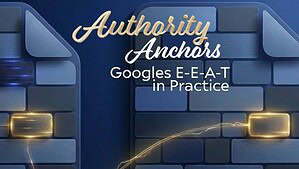

Brin says:
keep em coming Thanks. didn’t kno half of this I have a question for you about updating a lot of images – how can you do like 500 all at once, but not all images are live anymore so is there anyway to work out which ones are on a page and delete them and then update the rest?
Vanessa Wood says:
Thanks for your comment! ? Glad it helped and great question!
For managing a large number of images (especially if not all of them are used anymore), I’d suggest checking out the Media Library Assistant plugin. It can help you:
Identify Which images are actually used on pages or posts
Bulk delete unused ones
And even batch update alt text or other meta info for the rest
Super handy when you’ve got 500+ to deal with! Let me know if you need help setting it up.
Kodu says:
learnt a few things I didnt expect
thx for posting ?.
Andy says:
Great insights! Have you noticed any shifts in how Google prioritises image search queries in search results
Robert says:
didnt think alt text mattered much tbh but i guess Google cares.
bookmarked this.
Oliver says:
Your article helped me a lot, is there any more related content? Thanks!
Leon says:
Short n clear, just the way I like it. Good stuff more of these pls ?Hope you can help me.
Troy says:
Never really knew what alt text was actually for ?♂️. Thought it was just like… a photo label lol
Nadia says:
Thanks for sharing. I read many of your blog posts, cool, your blog is very good useful! i always skip the alt box in WordPress but now i realise its kinda important. thx for explaining
Claire says:
Wow i’ve been doing image SEO so wrong ? fixing all my old uploads tonight thanks to this post