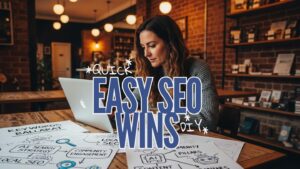How Clear CTAs Lift Conversions: Simple Tips to Help Guide Your Customers
Summary
Clear calls to action convert better. Strong CTAs guide visitors through your site and turn clicks into leads. Use clear phrasing, strong visuals, and placement that matches user intent, especially for regional businesses where every enquiry counts.
The job of every web page is to get people to do something. Your call to action (CTA) tells visitors exactly what to do next, whether it is to book a consultation, download a guide, or ask a question.
Even a well-designed website can confuse visitors if it does not have a clear call to action. A strong, clear call to action (CTA) gets rid of that doubt and helps your website do what it was made to do: convert.
1. Why Clear CTAs Are Important
Your CTA is not just a button; it is a signal. It leads your visitor from being interested to taking action. People are less likely to act when the call to action is unclear or hidden, but they are more likely to act when it is clear.
This is especially important for local businesses with low volume and high ticket sales. But even so, you don’t need thousands of visitors; you just need the ones who do come to take the next step.
2. Speak Clearly and Focus on Action
Visitors will respond more quickly if you use clear language. Every CTA should begin with a strong action verb and make it clear what you want. Avoid words like “Click Here” or “Submit.” Its a negative signal for SEO and Accessibility too -Instead, use phrases that clearly explain what comes next.
Try CTA Phrases like this…
- Schedule Your Free Consultation
- Get a Cleaning Quote – Just for You
- Get the Kitchenware Price List
- Begin Your Free Audio Trial
3. Make People Feel Like They Need to Act Now
Adding a sense of urgency makes people act. Use this only when you need to. It should feel like it helps, not like it pushes. People are more likely to act quickly when they see phrases like “Act Now” or “Limited Offer.” Try…
- Claim Your Spot Now
- Only 3 Spaces Left
- Book Today – Limited Vacancies
- Offer Ends Friday at Midday.
4. Make It Look Good, Be Different
Your CTA should be the first thing people see and click on. Use colours that are different from each other, simple fonts, and a lot of white space around your buttons.
Make sure your button is big enough to tap on mobile without having to zoom in. It is not there if it blends in with the page.

5. Make Sure The Action Fits the Purpose of the Page
Every page should have a slightly different goal – whether that be towards a specific product or service or if the focus is on the same product across many pages the focus might shift towards the different problems that can be solved or the difference value that be received. Either way the CTA should be different for each one.
Examples:
- Homepage: “Book a Call ” or “Get Started with our learning guide”
- Service Page: “Get a new build Quote” “Get an interior design quote”
- Blog: “Read More about our program” or “Download your cooking Guide”
- Footer: “Subscribe for expert SEO Tips”
Matching intent makes your CTAs sound natural and work well.
6. Plan How You Structure CTAs
If your page is long, put two calls to action (CTAs) at the top and bottom to get both quick and slow decision-makers to act. The way things are designed and spaced out is important. Even the best button can get lost on a cluttered page. Leave some white space, use clear section breaks, and give each CTA some context.
For instance: “Ready to get started?” → [Book a Consult]
7. Test and Keep Track of What Works
There’s no magic CTA formula that works for everyone. What clicks for one business might flop for another. The trick is to keep testing.
Try different words, colours, and placements until you find what makes people act. On your service pages, “Get a Quote” might pull way more leads than a plain “Contact Us.”
Use tools like Google Analytics 4 or Hotjar to see where people are clicking (or where they’re not). You’ll be surprised how much small changes, like button colour or copy, can shift your results.
Turn Clear CTAs into Real Results
A great call to action does more than get clicks, it builds confidence. When your website guides your potential customer naturally toward the next step, they should feel more supported and less “sold to”. At that point you should see conversions rise.
Vague, hidden and cluttered CTAs cost you good leads. Clear, purposeful calls to action, with visual hierarchy that supports where your customer is in their journey helps them move towards taking action. If your website looks good but isn’t doing the job, it’s time to look at your CTA placement, visual hierarchy and messaging.
Ready to Build a Website That Actually Converts?
If your website looks good but isn’t doing the job, let’s fix that.
At Brighter Websites, we build conversion-first sites that turn local Ballarat traffic into real leads. From smart CTA strategy to full CRO web design, we’ll help you turn clicks into customers, and get your site working 24/7.