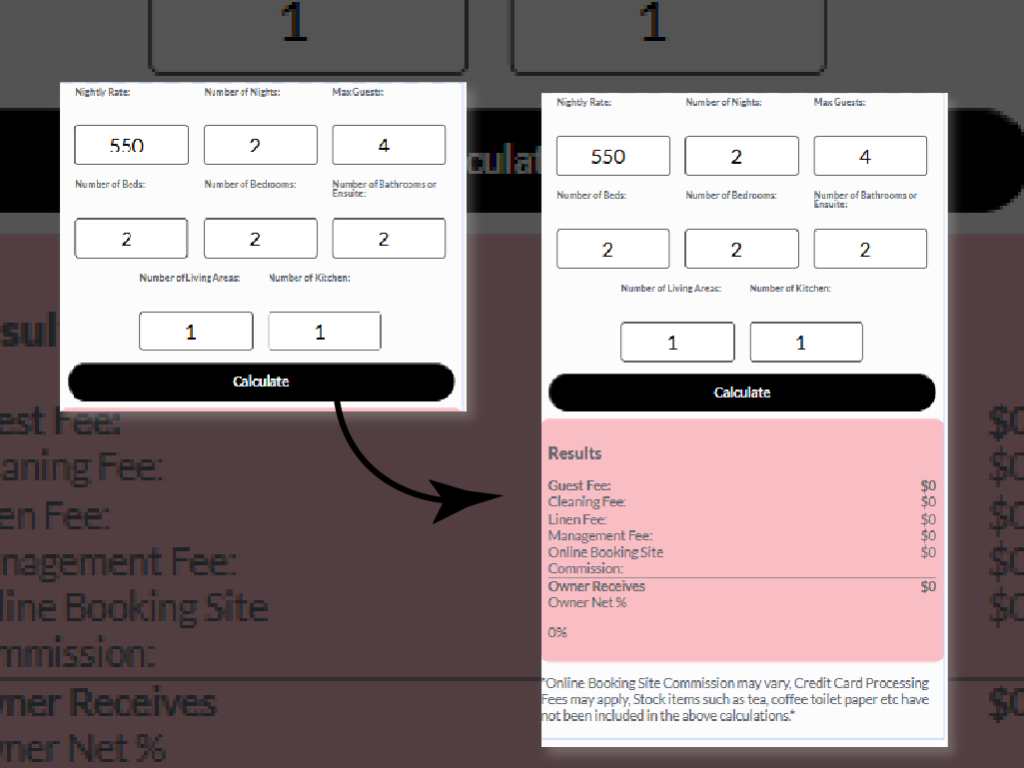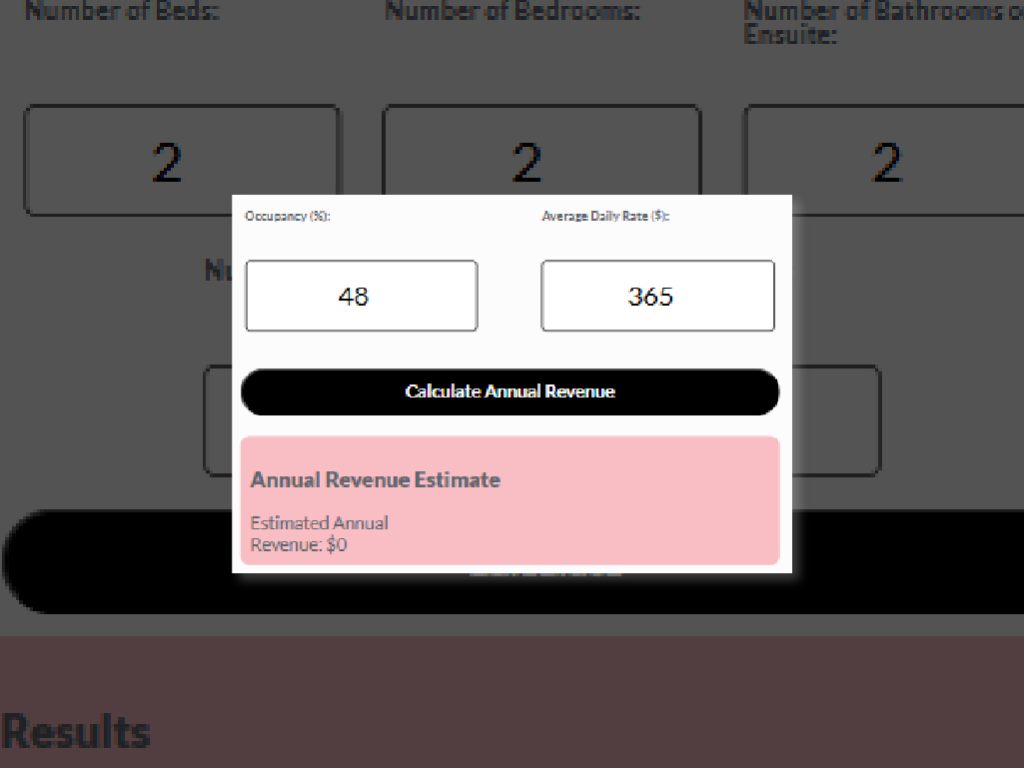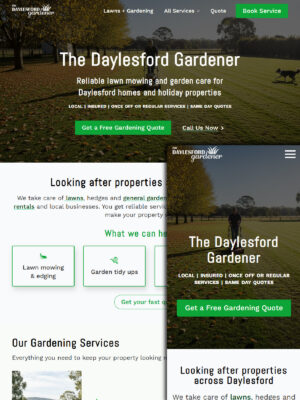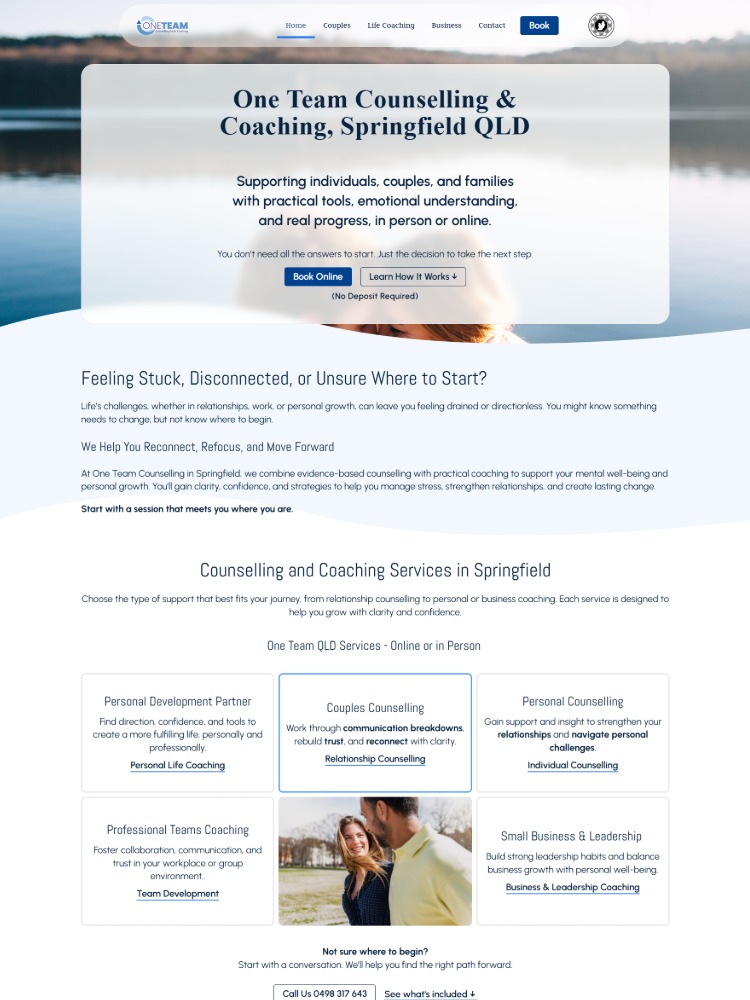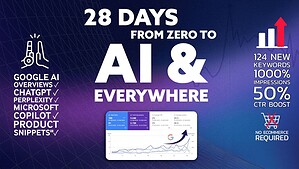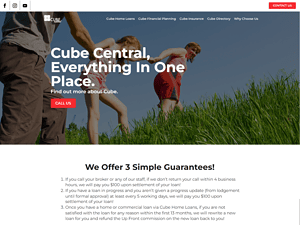Per Booking Net Revenue Estimator: View Readme & Get the Code here https://github.com/brighterwebsites/BNB-Net-Revenue-Estimator
Occupancy & Daily Rate Calculator
How It Works:
Enter Occupancy Percentage – Provide the percentage of days your property is occupied throughout the year (between 0% and 100%).
Enter Average Daily Rate (ADR) – Input the average nightly rate for your property in dollars.
Calculate – Click the “Calculate Annual Revenue” button, and the tool will instantly display your estimated annual earnings.
For example, with an occupancy rate of 48% and an ADR of $365, the formula calculates:
Annual Revenue = (48 / 100) * 365 * 365 = $63,852.00
Use this tool to plan ahead, set goals, and gain valuable insights into your property’s earning potential!
Annual Revenue Estimate
Estimated Annual Revenue: $0
Net Revenue Estimator
Overview
This project provides an HTML and JavaScript-based Income and Revenue Calculator. It allows users to input several details like nightly rate, number of nights, number of beds, bedrooms, bathrooms, living areas, and kitchens, and computes various fees such as guest fees, linen fees, cleaning fees, and more. The script also calculates the owner’s net income and percentage after considering management fees and booking commissions.
How to Use
Input the values into the form:
- Nightly Rate
- Number of Nights
- Max Guests
- Number of Beds
- Number of Bedrooms
- Number of Bathrooms
- Number of Living Areas
- Number of Kitchens
Click the Calculate button to trigger the calculateIncomeRevenue() function.
The calculated fees and percentages will be displayed under the Results section.
Results
Guest Fee:
$0
Cleaning Fee:
$0
Linen Fee:
$0
Management Fee:
$0
Online Booking Site Commission:
$0
Owner Receives
$0
Owner Net %
0%
*Online Booking Site Commission may vary, Credit Card Processing Fees may apply, Stock items such as tea, coffee toilet paper etc have not been included in the above calculations.*